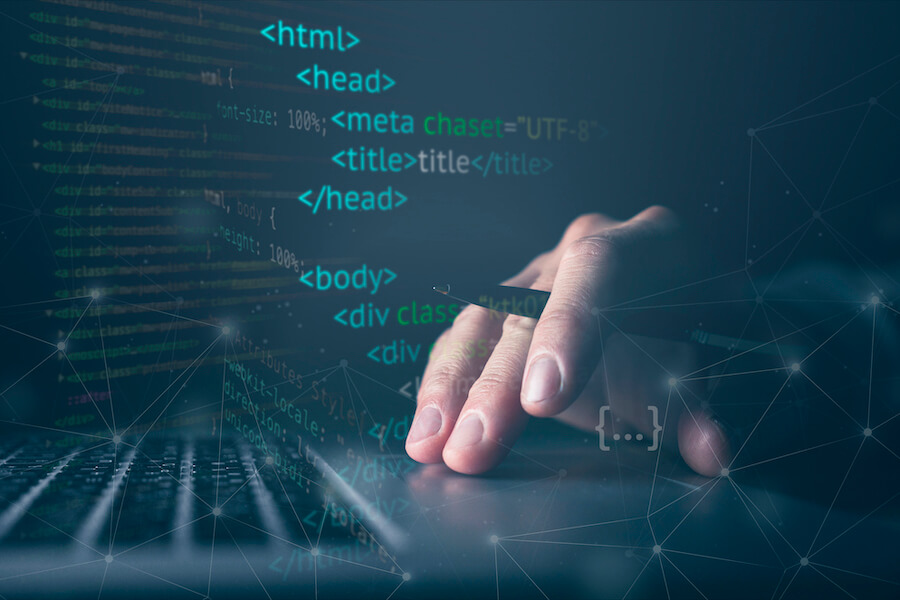
Introduction
The "use strict" directive enables JavaScript’s strict mode.
JavaScript’s strict mode was introduced in ECMAScript 5. It enforces stricter parsing and error handling on the code at runtime. It also helps you write cleaner code and catch errors and bugs that might otherwise go unnoticed.
In JavaScript, 'use strict'; states that the code should be executed in 'strict mode'. This makes it easier to write good and secure JS code. For example:
myVariable = 9;Here, myVariable is created without declaring. This works as a global variable in JavaScript. However, if you use this in strict mode, the program will throw an error. For example:
'use strict';
// Error
myVariable = 9;The above code throws an error because myVariable is not declared. In strict mode, you cannot use the variable without declaring them.
To indicate this program is in the strict mode, we have used
'use strict';at the top of the program.
You can declare the strict mode by adding 'use strict'; or "use strict"; at the beginning of a program.
When you declare strict mode at the beginning of a program, it will have global scope and all the code in the program will execute in strict mode.
Strict Mode in Variable
In strict mode, using a variable without declaring it throws an error.
Note: You need to declare strict mode at the beginning of the program. If you declare strict mode below some code, it won't work.
For example:
console.log("some code");
// 'use strict' is ignored
// must be at the top
"use strict";
x = 21; // does not throw an error
Strict Mode in Function
You can also use strict mode inside a function. For example:
myVariable = 9;
console.log(myVariable); // 9
function hello() {
// applicable only for this function
'use strict';
string = 'hello'; // throws an error
}
hello();If you use 'use strict'; inside a function, the code inside the function will be in strict mode.
In the above program, 'use strict'; is used inside the hello() function. Hence, the strict mode is applicable only inside the function.
As you can see, at the beginning of the program, myVariable is used without declaring.
If you declare 'use strict'; at the top of the program, you cannot use a variable without declaring it inside the function as well. For example:
// applicable to whole program
'use strict';
function hello() {
string = 'hello'; // throws an error
}
hello();Note : Strict mode doesn't apply to block statements with
{}braces.
Things Not Allowed in Strict Mode
An undeclared variable is not allowed
'use strict';
a = 'hello'; // throws an errorUndeclared objects are not allowed
'use strict';
person = {
name: 'Nguyen Hoa',
age: 28
}; // throws an errorDeleting an object is not allowed
'use strict';
let person = {
name: 'Nguyen Hoa'
};
delete person; // throws an errorDuplicating a parameter name is not allowed
"use strict";
function hello(p1, p1) {
console.log('hello')
}; // throws an error
hello();Assigning to a non-writable property is not allowed
'use strict';
let obj = {};
Object.defineProperty(obj, 'x', {
value: 42,
writable: false
});
// assignment to a non-writable property
obj.x = 9; // throws an errorAssigning to a getter-only property is not allowed
'use strict';
let obj = {
get x() {
return 17;
}
};
// assignment to a getter-only property
obj.x = 5; // throws an error
Assigning a new property on a non-extensible object is not allowed
'use strict';
let obj = {};
Object.preventExtensions(obj);
// Assignment to a new property on a non-extensible object
obj.newValue = 'new value'; // throws an errorThe octal syntax is not allowed
'use strict';
let a = 010; // throws an errorThe variable name arguments and eval are not allowed
'use strict';
let arguments = 'hello'; // throws an error
let eval = 44;You cannot also use these reserved keywords in strict mode
implements interface let package private protected public static yield
Benefits of Strict Mode
The use of strict mode:
- Helps to write a cleaner code
- Changes previously accepted silent errors (bad syntax) into real errors and throw an error message
- Makes it easier to write "secure" JavaScript