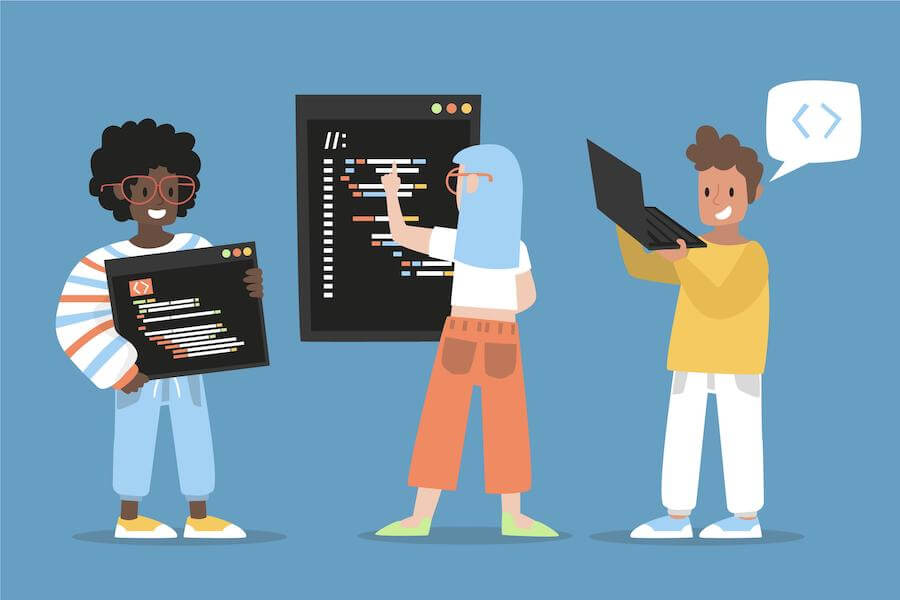
When it comes to building web applications, using UI libraries can significantly speed up the development process while also providing a consistent look and feel to your application. NextJS, a popular server-side rendering (SSR) framework for React, provides a range of benefits for developing high-performance web applications. In this article, we will explore the top UI component libraries that can be integrated with NextJS to create modern and responsive web applications. We will examine the pros and cons of each library, their level of support for SSR, and when to choose them based on your project requirements. Whether you are a beginner or an experienced developer, this article will help you choose the correct UI libraries for your NextJS project.
Among all the open-source UI libraries available for NextJS, we filtered the more popular ones based on the number of “stars” and “forks” on their GitHub repositories. Here are some pros and cons of using each of them:
Ant Design

https://github.com/ant-design/ant-design
- GitHub Stars: 83.3k
- GitHub Forks: 37.3K
Features
- Polished and user-friendly interface.
- Easy to integrate and customize forms.
- Follows the Chinese user interface design principles
- Typescript and ES6 support.
- Very affordable.
- Supports both English and Chinese.
Limitations
- Lack of in-depth documentation compared to other frameworks. Some parts of the documentation are not available in English.
- Fewer available themes.
- Poor accessibility support.
- Large file size.
- The support for Server Side Rendering is still in the initial stage.
- No support is available for the free tier. But you can use Ant Design Pro if you need support.
Recommendations
Ant Design should be your first pick if you have a limited budget.
For beginners, it is an excellent choice as it is incredibly simple to use.
Material UI

- GitHub Stars: 83.1K
- GitHub Forks: 28.7K
Features
- Support for old version browsers.
- In-depth documentation.
- A large variety of themes is available.
- TypeScript and ES6 support.
- Small file size.
- Intuitive design.
Limitations
- Heavy association with Google provides less room for branding.
- Limited customizability of complex components like linear and circular progress bars.
- High cost of commercial themes.
- Support for Server Side Rendering is present by default.
- Basic support for charts and graphs.
Recommendation
If the UI aesthetic value is what you emphasize for your application, use Material UI.
Material UI is the ideal option if you want a variety of modifiable components within a predetermined design pattern.
Material UI is the way to go if you want a one-stop framework that will minimize the hassle of switching between different tools.
Storybook

- GitHub Stars: 75.5K
- GitHub Forks: 8K
Features
- Your components are isolated from your pages to maximize reusability
- Storybook makes it easy to navigate between UI components
- It helps you maintain a clearer vision of your component styling and layout
- Easier communication between designers and developers
- Great for UI documentation
- Storybook add-ons can be used for charts & graphs.
Limitations
- Maintenance is costly because every time a new component is created, it has to be added to the storybook as well
- If you're integrating it into an existing project, there's some migration work to be done.
- Some add-ons are a bit buggy.
- You rely on add-ons and decorators for handling data.
- Doesn’t assist in creating the UI of the components, only helps in managing them.
Recommendations
Storybook is useful only for maintaining the UI component in one place. You need to write all the CSS (can do both CSS-in-js or dedicated CSS file), so it will not be useful in accelerating your UI development in the beginning but can be immensely helpful when your design and frontend development teams grow
Tailwind

- GitHub Stars: 63.1K
- GitHub Forks: 3.2K
Features
- Tailwind provides greater control over styling. With Tailwind, you can give each project a different look even if you use the same elements.
- Tailwind's utility-first approach speeds up the CSS styling process.
- Tailwind provides responsive design options and security-focused defaults.
- Tailwind allows you to create responsive themes for your web app and remove all unused CSS classes.
Limitations
- Styling and HTML are mixed. Some developers may not like the way Tailwind mixes styling and HTML.
- It can take time to learn how to use Tailwind effectively.
- Tailwind lacks some important components that other CSS frameworks provide.
- The documentation is not comprehensive.
Recommendations
Tailwind has good community support, is flexible and scalable, and gives you the freedom of not having to choose any specific component library. If your website design requires significant use of custom designs, Tailwind might be a good fit.
Semantic UI

- GitHub Stars: 50.3K
- GitHub Forks: 5.1K
Features
- Offers a huge amount of customization beyond Bootstrap
- Beautifully designed UI elements
- It uses semantic class names for styling, making it easier to understand
- Offers almost any UI component/element for your project
- Well documented
- Official support for third-party applications
- Easy to use
Limitations
- Large file size
- Contains UI inaccuracies, such as wrong positioning and inability to mix classes
Recommendation
Semantic UI is a great front-end framework that offers a lot of flexibility and customization options. However, its large file size and UI inaccuracies should be taken into consideration when using it.
Chakra UI

- GitHub Stars: 30.2K
- GitHub Forks: 2.7K
Features
- Easily customizable
- Accessibility
- Dark Mode Support
Limitations
- Impossible to style some components
- hard to apply defaults
Recommendations
Chakra UI works well with Next.js TypeScript and has official documentation on how to set it up. It is easy to get started with and a great choice if you are a beginner. The Chakra UI developer community is also very active and supportive.
Our decision
Our NextJS website was written in TypeScript and extensively used server-side rendering. Our website design primarily consists of graphs and charts and we also envisioned our product to boast its unique design language. Plus it was important for us that the libraries we use have a community that we can rely on when we need help. So we decided not to commit to any component library, and instead, we started only using TailwindCSS with react-icons. In the future, when the number of our custom components starts growing, we plan to use StoryBook along with TailwindCSS.
Which libraries should you be using completely depends on your specific use case. In case your use cases match ours, we hope reading this article helped you decide which UI libraries you might want to use in your NextJS website.